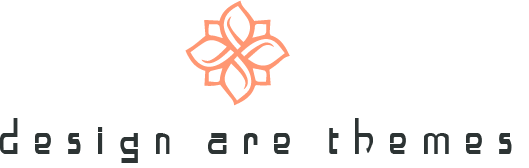You might be one of those people that places a lot of importance on what is shown on their computer’s desktop. The notion that our virtual environments affect our mood and might potentially have significant effects on our productivity and even our well-being is now more valid than ever considering how much time we spend in front of our computers today.
Online, there is no shortage of awesome wallpapers, but picking the ideal one can take some time and perhaps even a lot of patience. That being said, if you don’t mind confronting your wanderlust every day, Bing Wallpaper is undoubtedly something that you should check out.
Bing Wallpaper claims to deliver premium images on your desktop (the same ones being displayed on the Bing homepage every day). For those of you who are unaware, Bing offers a stunning collection of lovely photographs from all over the world, and with this app, you’ll receive exactly that.
Better yet, since the app shows you the location of each photo, it’s also a wonderful method to increase your general understanding of international geography. Consequently, it’s a lovely method to travel to and “find” a different location every day.

The application is quite well-made except for that. The wallpapers it brings are nothing short of stunning, and it also gives you a quick way to search for the locations of the photos it displays. It’s very unobtrusive (it lives in the system tray), incredibly user-friendly, has a minimalist and quite stylish GUI, and bing wallpaper for PC brings you nothing short of stunning wallpapers. There is a slight catch, though.
Although the app’s overall quality is excellent, its marketing strategy is based on the idea that “beautiful photographs are just the beginning.” To be more specific, the software offers to establish Bing as your homepage and the default search engine for your browser when you first install it.
Thankfully, you can choose to leave all of your browser settings alone and only install the app in order to get a fresh, lovely background every day. Unfortunately, there is no way to stop the ostensible “suggestions” the software makes in your browser. For instance, if your computer runs Chrome, you may occasionally see a little notice requesting that you install the Bing Wallpaper browser extension.